Forums › Forums › Search & Filter Pro › Filter results not working
Tagged: no submit button, search results
- This topic has 15 replies, 2 voices, and was last updated 10 years, 4 months ago by
Ross.
-
Ross Moderator(Private) February 26, 2015 at 12:16 am #12431
Hey Mike sorry to hear you are having problems.
Just to double check (sorry) – did you add a submit button to your search form UI, and when you save the form is it still visible?
Also, can you provide a link so I can have a look at whats going on?
Thanks
Anonymous(Private) February 26, 2015 at 1:07 am #12437I read in some other posts about having to add a submit button. I’ve looked through the options several times but don’t see it. Can you tell me where I find it?
I’m developing the site locally so can’t provide you with a link. However, I did set up a fresh install with WooCommerce and Storefront and have exactly the same problem so I’m guessing it’s theme related?
Ross Moderator(Private) February 26, 2015 at 1:16 am #12440Hey Mike
Under the metabox “available fields” there is a submit button, next to all the other fields – its just a case of dragging this over to the “search form UI” metabox?
It should be similar to this:
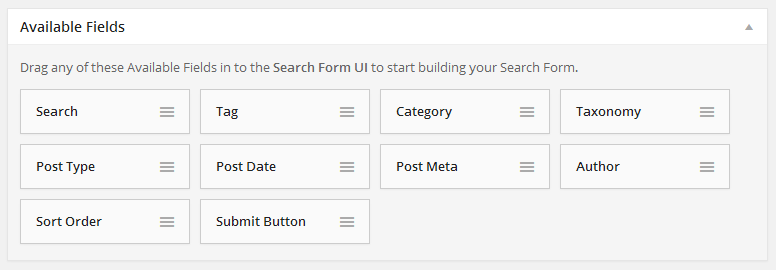
Thanks
Ross Moderator(Private) March 3, 2015 at 1:04 am #12709Hi Mike
As mentioned above, I’ll need to see a link in order to help figure out what is going on – are you able to provide one?
Thanks
Anonymous(Private) March 4, 2015 at 8:08 am #12796Hi Ross,
I changed the results container to #main and it appears to have fixed that problem.
However, the results are showing all of my product items regardless of the filter criteria, and placing the filtered items at the beginning of the page. This happens with all of the filter options i.e, tags, categories, meta data etc.. I looked through your documentation and support forum but couldn’t find anything about this. Am I missing something obvious? I don’t see any option for only displaying the filtered results.I also found another issue; On the search form I’m using ‘post meta’ and then choosing one of the drop down options under ‘Meta Key’. When I save the form it doesn’t remember the option I selected and reverts to the first one on the list, which obviously renders the filtered results incorrectly.
Anonymous(Private) March 5, 2015 at 1:17 am #12841Hi Ross,
Some good news – I managed to fix the first problem with all of the items being displayed. Under Advanced / Miscellaneous Settings I had ticked ‘Force is_search to always be true’ without really understanding what it did. Unticking this option then displayed the correct results.
I still have the other problem with the meta key not remembering the selected option when saved. I’ve replicated this on the test site I set up so you should be able to login and have a look. On the search form you’ll see the 2nd Post Meta section should be set to ‘Model Released’ but it keeps reverting to the 1st option.
Thanks -
AuthorPosts
