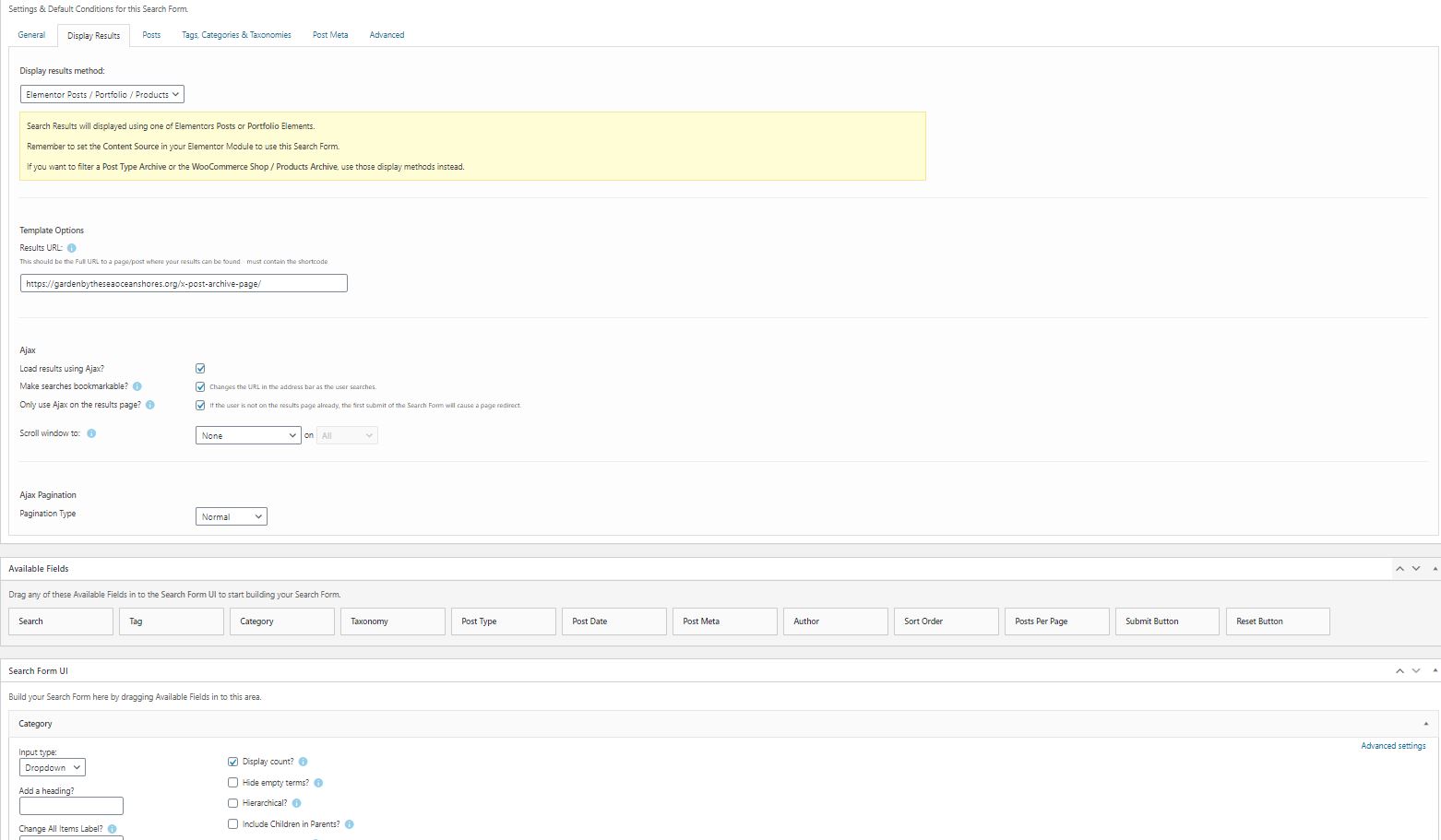Forums › Forums › Search & Filter Pro › Dropdown doesn’t work on Elementor page
- This topic has 4 replies, 2 voices, and was last updated 5 years, 4 months ago by
Trevor.
-
Anonymous(Private) September 11, 2020 at 7:08 pm #259233
The query items show in Elementor post building page just fine but when I publish the page the dropdown list doesn’t show for a person to select. All other methods of selections (check box and radio) work just fine. The cursor does changes to a finger when hovering over the dropdown box area on the page but doesn’t cause the dropdown list to show.
I have tried every combination in the Search&Filter Category setting without finding one that works.
Any suggests on how to make the dropdown list show on the page?
You can go to my test page and see how it is displayed at:
https://gardenbytheseaoceanshores.org/x-post-archive-page/Thanks in advance for your help,
BillTrevor(Private) September 12, 2020 at 8:28 am #259243I can see that something is applying ‘Nice Select’ javascript to our select box (maybe your theme), which is hiding our field and showing a different field, but it is not copying across the terms. That you would need to talk with the theme author about (probably best to stop it from doing that). Some custom CSS could hide the nice select version of the field and reveal our field. For example:
.searchandfilter[data-sf-form-id="4693"] .sf-input-select:not(.nice-select) { display: inline-block !important; } .searchandfilter[data-sf-form-id="4693"] .sf-input-select.nice-select { display: none; } -
AuthorPosts