Forums › Forums › Search & Filter Pro › Customize Search and Submit Design
- This topic has 15 replies, 2 voices, and was last updated 6 years, 7 months ago by
Trevor.
-
Anonymous(Private) June 20, 2019 at 10:14 am #214556
Thank you for your immediate response!

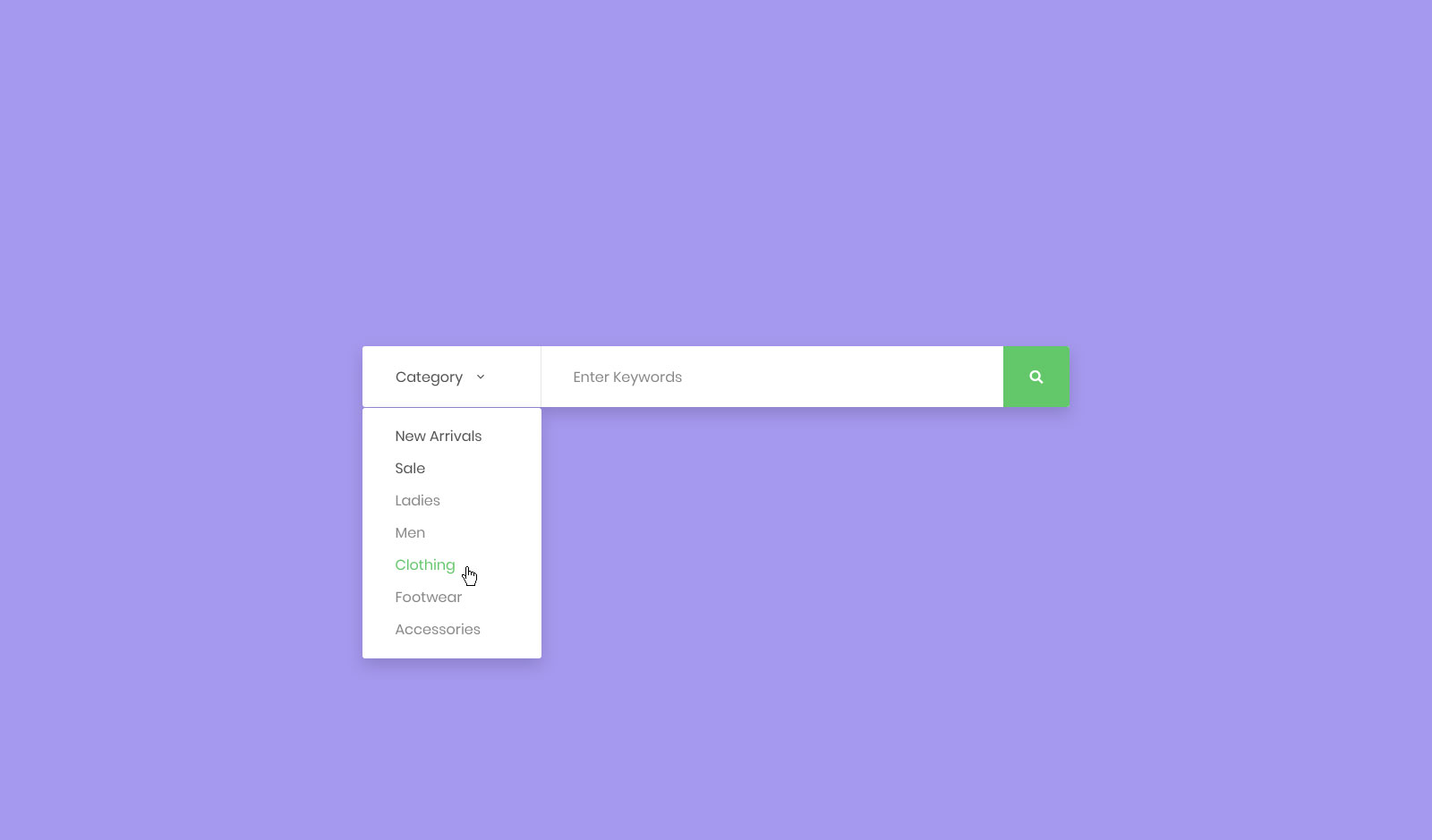
I can’t edit the boxes separately, CSS changes the whole section.
In case you can’t see the CSS screenshot I shared, the CSS code is:
.searchandfilter > ul > li {
display: inline-block;
vertical-align: top;
padding: 0 0px;
}Thank you in advance!
Anonymous(Private) June 20, 2019 at 10:21 am #214558In my last post, “that’s how it currently appears” should be above another screenshot of my website that has one box for text search and a category drop down box with different height and default design.
How can I customize them separately ? Because this custom CSS in elementor only lets me edit the whole section.
Anonymous(Private) June 24, 2019 at 3:50 pm #214769Here is the screenshot of my Website’s search page: https://ibb.co/4Sv82dD
Anonymous(Private) June 25, 2019 at 9:28 am #214851Sorry for the misunderstanding, here is the live link to my search page: http://18.196.163.150
Trevor(Private) June 25, 2019 at 4:38 pm #214887Does this custom CSS help:
.searchandfilter > ul { display: flex; } .searchandfilter > ul > li.sf-field-search { flex-grow: 0; min-width: 190px; } .searchandfilter > ul > li.sf-field-search input { padding: 13px; } .searchandfilter > ul > li.sf-field-category { flex-grow: 1; } .searchandfilter > ul > li.sf-field-submit { flex-grow: 0; min-width: 165px; } .searchandfilter > ul > li.sf-field-submit input { padding: 20px 40px; } -
AuthorPosts
