Forums › Forums › Search & Filter Pro › Search Filter Pro with Marketify
- This topic has 3 replies, 2 voices, and was last updated 10 years ago by
Ross.
-
Ross Moderator(Private) March 23, 2015 at 10:20 pm #13873
Hey Sabrina
Have you checked out the docs on how to display your search results?
http://www.designsandcode.com/wordpress-plugins/search-filter-pro/docs/display-results/
Can you give a bit more detail on the problem? 🙂
Thanks
Anonymous(Private) March 25, 2015 at 12:50 pm #13991When using the settings: “As an archived page” the result is this:
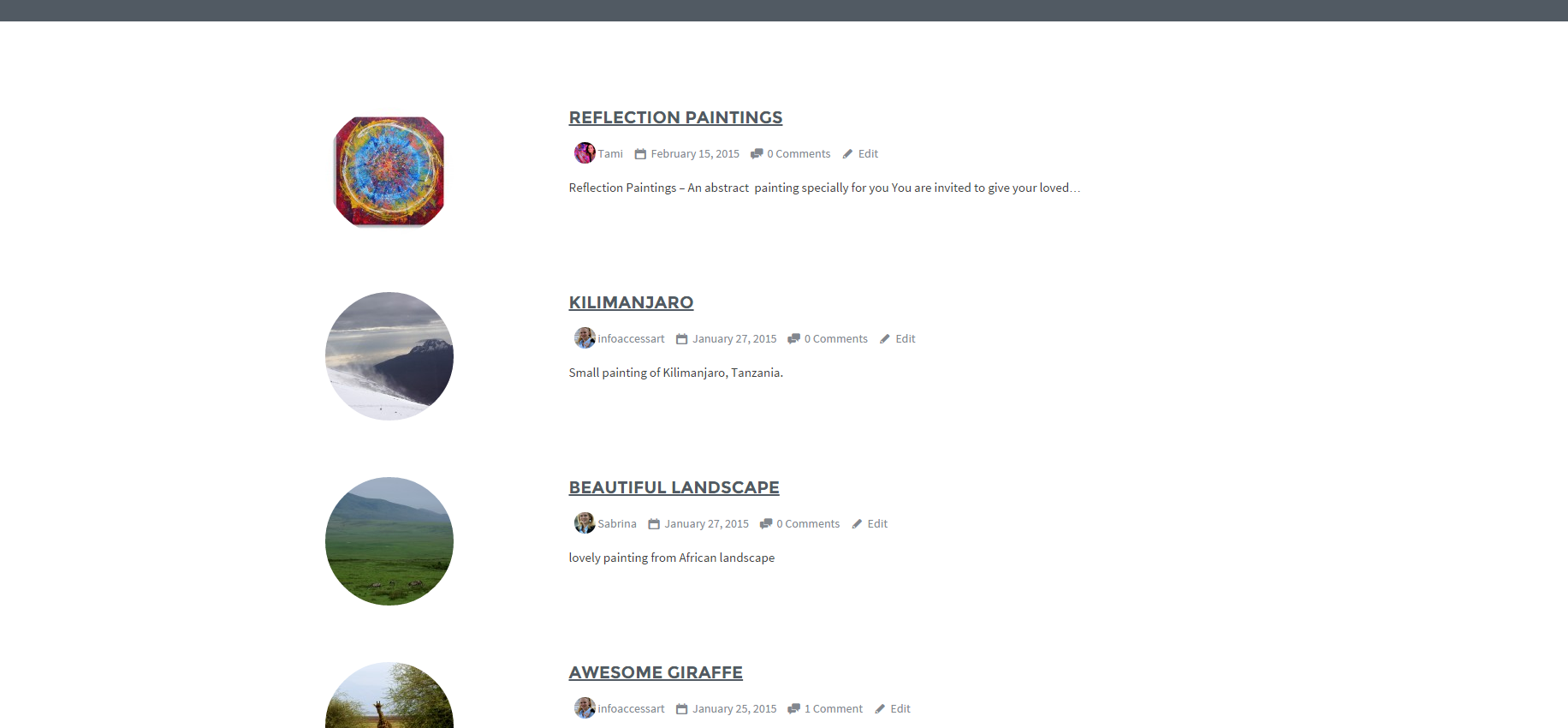
What I would like is:
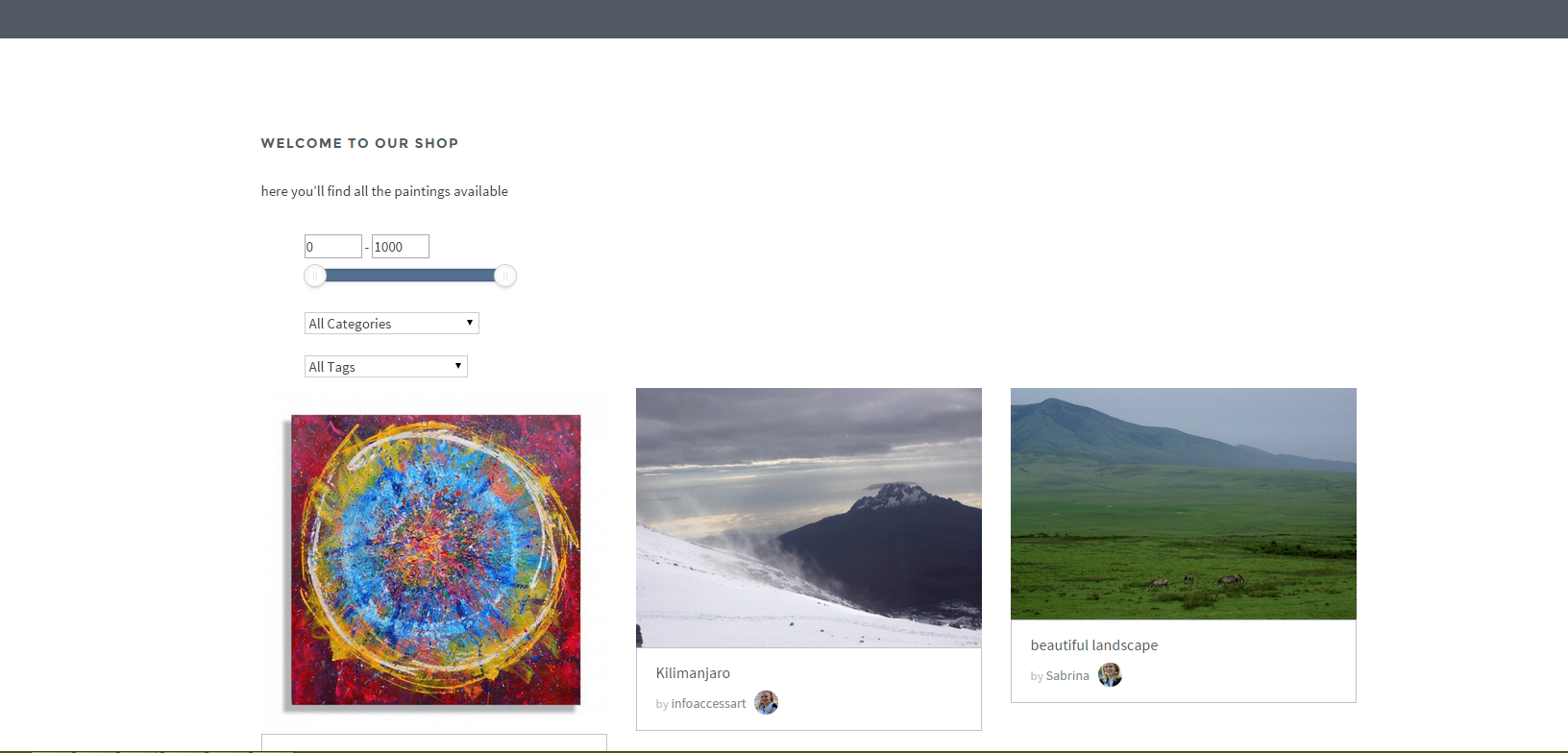
So when the user searches something, that the layout would stay the same. I tried to create a custom template, but there is little to no documentation about that.Ross Moderator(Private) March 25, 2015 at 2:19 pm #14004Hey Sabrina
I guess the docs should be more clear – the reason they are so thin in regards to creating a template “as archive” is because creating a page template for S&F using this method is just the same as creating a page template for a typical WP theme.
So, first, to customise your template, in the “display results” tab, you must tick “use custom template” – otherwise WordPress will just try load one (but we have no control over which).
For the filename, you can specify any template that resides within your theme folder – this is the one that will be used whenever you perform a search – examples could be –
search.php,archive.phpcategory.php.So, in order to get your results looking like the second screenshot, you must either:
1) find a template that is in your theme already that matches this layout – then set this as a filename in Search & Filter
*note – if you’re going to be customising it, its a good idea to duplicate the template, and rename it for use specifically with Search & Filter2) create a new template, for use with S&F and customise this yourself – there are plenty of resources on how to create/customise templates:
https://codex.wordpress.org/Creating_a_Search_Page
http://jamescollings.co.uk/blog/wordpress-search-results-page-modifications/Thanks
-
AuthorPosts
