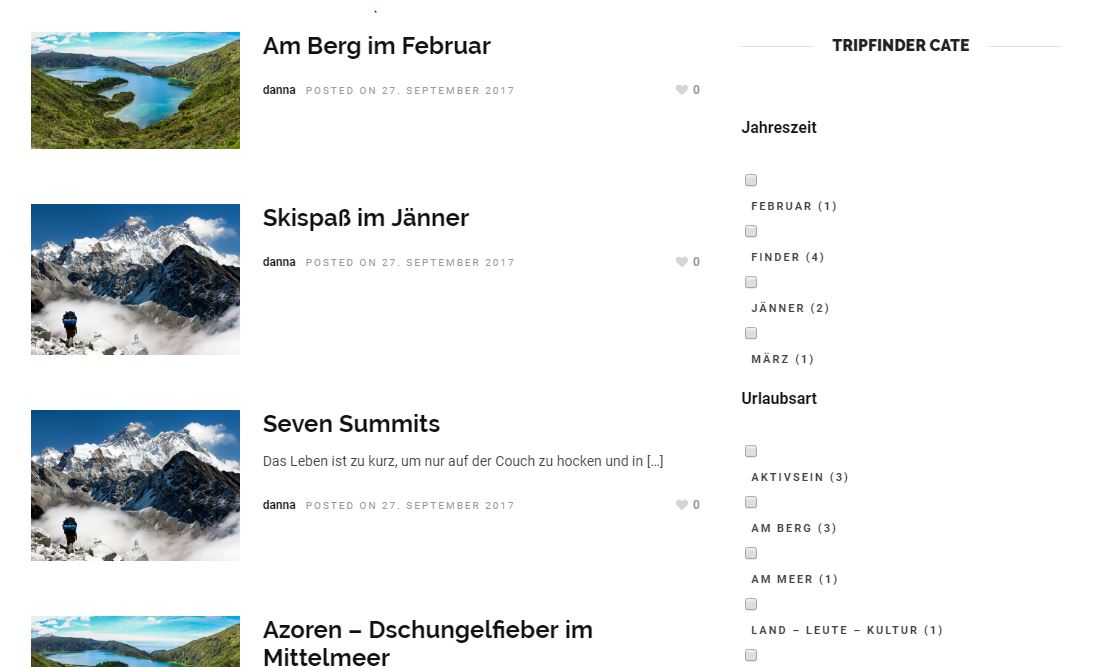Forums › Forums › Search & Filter Pro › Can't edit finished search form + checkbox look
- This topic has 10 replies, 2 voices, and was last updated 8 years ago by
Trevor.
Viewing 10 posts - 1 through 10 (of 10 total)
-
Anonymous(Private) September 28, 2017 at 7:54 am #133641
Ah and just discovered another Problem 🙁
If i go to the Finder and Search for example “Jänner” it works and gives me all the Posts in the Category “Jänner”. If i then adjust the search and also check f.ex. “März” the search results don’t change – the link changes, but no other results are shown. Can you maybe check that also out?
All the best and thanks,
DanielTrevor(Private) September 28, 2017 at 8:26 am #133649Ah, wait, that means there was a setting error. You can have Ajax enable, but the Ajax Container must have been wrong. In you template file, you would need to add a wrapper (div) with a specific class (maybe search-results) around the post results, and then use this as the Ajax Container.
-
AuthorPosts
Viewing 10 posts - 1 through 10 (of 10 total)